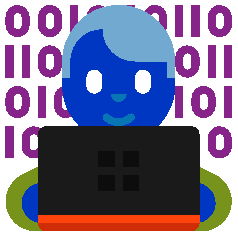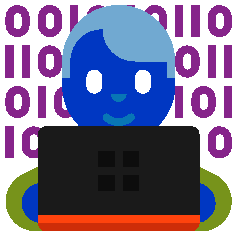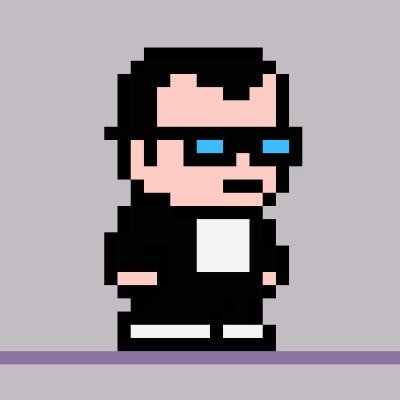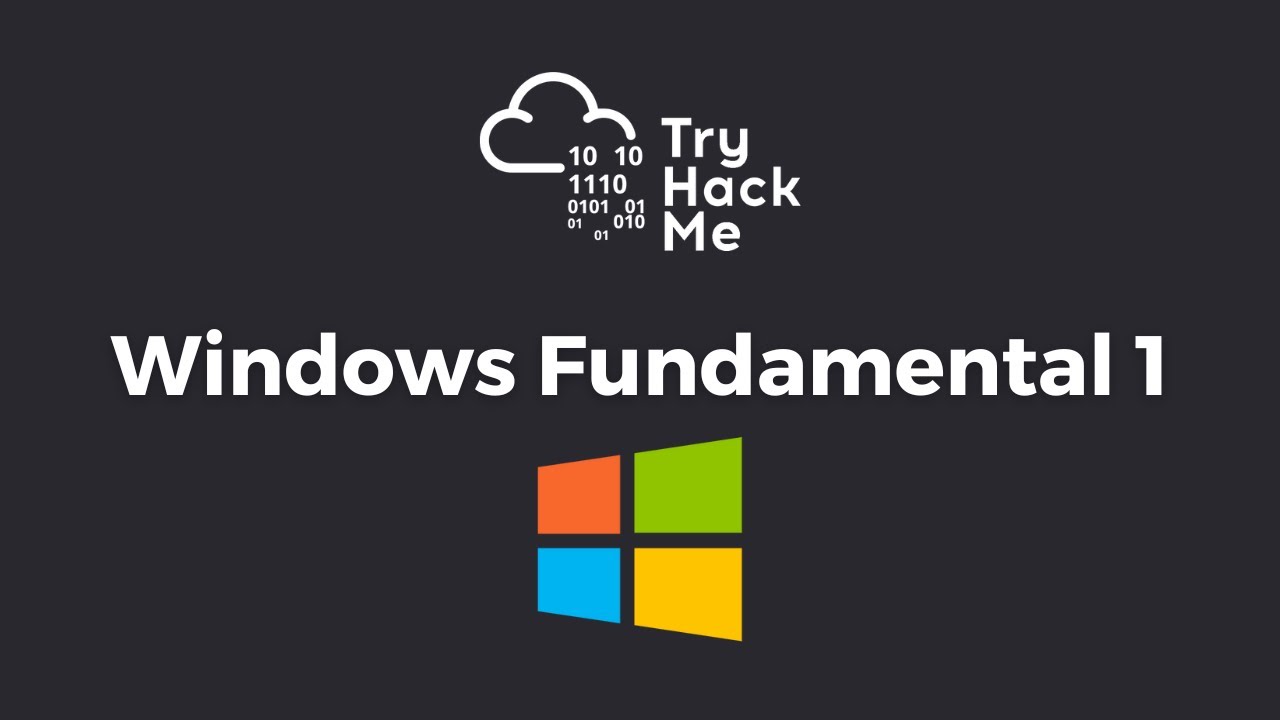
Windows Fundamentals 1
In part 1 of the Windows Fundamentals module, we’ll start our journey learning about the Windows desktop, the NTFS file system, UAC, the Control Panel, and more.
The Windows operating system (OS) is a complex product with many system files, utilities, settings, features, etc.
This module will attempt to provide a general overview of just a handful of what makes up the Windows OS, navigate the user interface, make changes to the system, etc. The content is aimed at those who wish to understand and use the Windows OS on a more comfortable level.
Launch the attached virtual machine. The virtual machine should open within your web browser.